This blog uses responsible cookies for functionality and user preferences.
Google Analytics is used for collecting general public information to understand how my blog is used.
Learn more

Dear visitors,
This blog and the Tigarus.com network will be changing our website software in May (2024). There will be some down time and there will be a change to the webpage addresses.
We will also be removing the Anime blogs. The Rocksmith Songs website will be unavailable of a few weeks or months while I move the database to the new software.
At the moment we are running on Wordpress, the new software is an in-house project which is 57 times faster. It will also provide more freedom for development.
Thank you for understanding.
Page: 1 of 1
Use your Oculus with Steam
Did you know, you can use your Oculus Rift with Steam. When you first try to run SteamVR or a VR game from Steam with your Oculus you will be blocked. This is not because Oculus is anti-competition, it’s because Steam is a different system. Oculus will block any application (app) or game that is not from the Oculus store by default. This is primarily for quality control and safety. The Oculus requires the use of the Oculus software/store to operate. Steam uses a variant of OpenVR. Although Oculus and Steam are different, Oculus can detect and add your SteamVR apps/games to your library for quick access. Enable running apps from an unknown source to use SteamVR.
Step the long download, a free community service.
Integrated graphics has become so powerful, here are 230 games you can play.
Ever wanted to know your computer’s performance with that new game, or how reviewer’s get their numbers. Steam has the solution for you. Steam can display your frames per second (FPS).
Go to your Steam “Settings” in your Steam client and select the “In-Games” menu then find “In-game FPS counter”. You’ll notice the drop down select button may display “off”, you can enable FPS by selecting any option other than “off”.
Steam -> Settings -> In-Games -> In-game FPS counter
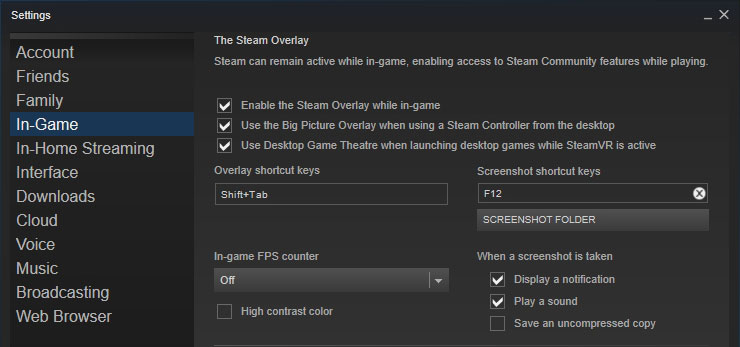
Steam’s trading cards look like away to make Steam money and get free games but is this really a sound or stable method of getting free stuff or does it actually costs you more money.
I’ll demonstrate the costs off participating in Steam trading cards and if it’s really worth it to you the consumer.
Note although, you don’t have to buy a game to collect cards and craft badges, the figures in this article focuses on purchasing games.
Page: 1 of 1
Terms of Use, Cookies, Privacy, and more, see Terms and Privacy
Third-party copyrights and trademarks featured on this site are owned by their respected holders.
Website written and designed by Patcoola 2019, some rights reserved.
This blog uses responsible cookies for functionality and user preferences.
Google Analytics is used for collecting general public information to understand how my blog is used.
Learn moreDear EU visitor, I am required to ask you consent for the following.