This blog uses responsible cookies for functionality and user preferences.
Google Analytics is used for collecting general public information to understand how my blog is used.
Learn more

Dear visitors,
This blog and the Tigarus.com network will be changing our website software in May (2024). There will be some down time and there will be a change to the webpage addresses.
We will also be removing the Anime blogs. The Rocksmith Songs website will be unavailable of a few weeks or months while I move the database to the new software.
At the moment we are running on Wordpress, the new software is an in-house project which is 57 times faster. It will also provide more freedom for development.
Thank you for understanding.
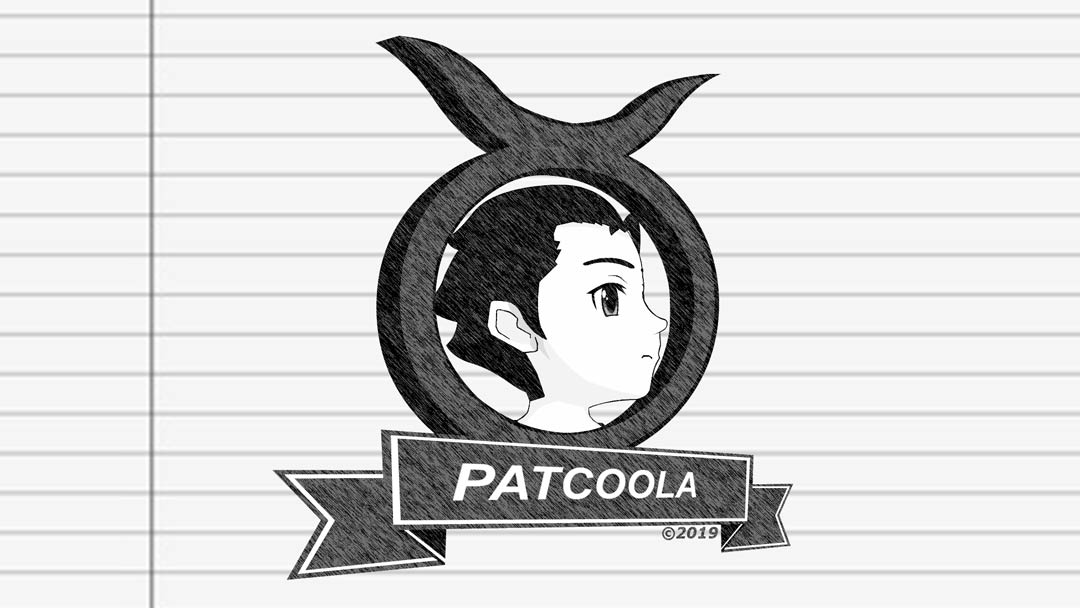
Mp3, OGG, WMA, AAC, MP4A, etc file size calculator.
Instructions:
Step 1
Enter the duration of the audio file example: Hours, Minutes, Seconds.
You may leave any time field empty or enter the value of zero if no value is needed.
Example: Duration 1 minute; leave all fields blank and enter 1 in the minutes field.
Note: There is no limit to any time value; if you know the total duration of the audio in seconds you may enter it in the seconds field.
Step 2
Enter or select the audio’s constant bit rate in kbits/s (kbps) in the Bitrate (CBR) field.
Step 3
Press the Calculate button to calculate the audio’s file size.
Reset Button
This button will clear all fields and results.
Note: This calculator can only calculate constant bit rates (CBR). However, you can also use the average bit rate as well.
Updates:
May 15, 2019: Version 2.1.1
– Fixed some weird bug for the Bitrate input field position
July 06, 2014: Version 2.1
– New button style
– App is inaccessible until fully loaded
– New Web App functionality implementation (Pre JS Library)
April 30, 2014: Launched new HTML version
– No longer Adobe Flash
Comments Pages: 1 of 1
Terms of Use, Cookies, Privacy, and more, see Terms and Privacy
Third-party copyrights and trademarks featured on this site are owned by their respected holders.
Website written and designed by Patcoola 2019, some rights reserved.
This blog uses responsible cookies for functionality and user preferences.
Google Analytics is used for collecting general public information to understand how my blog is used.
Learn moreDear EU visitor, I am required to ask you consent for the following.
Thanks for this great calculator!