This blog uses responsible cookies for functionality and user preferences.
Google Analytics is used for collecting general public information to understand how my blog is used.
Learn more

Dear visitors,
This blog and the Tigarus.com network will be changing our website software in May (2024). There will be some down time and there will be a change to the webpage addresses.
We will also be removing the Anime blogs. The Rocksmith Songs website will be unavailable of a few weeks or months while I move the database to the new software.
At the moment we are running on Wordpress, the new software is an in-house project which is 57 times faster. It will also provide more freedom for development.
Thank you for understanding.
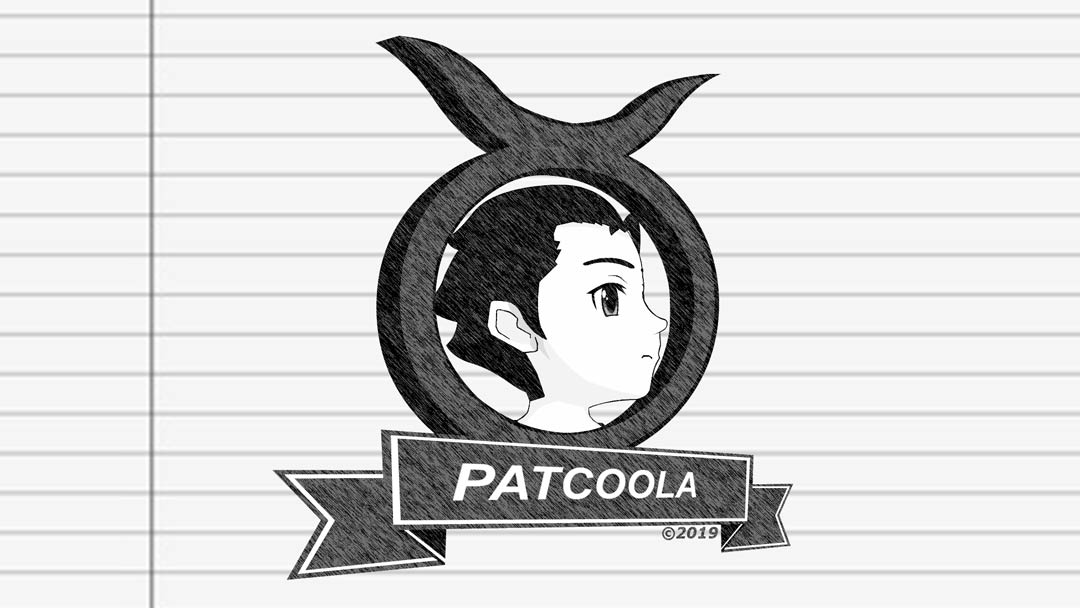
Find out how much usage and time your service provides for you.
Calculates the estimated amount of real transferable data per month, how much music and how much time you can watch videos per day and month.
Find out what’s the full potential of your service and if your getting a fair amount.
Instructions:
Step 1 – Download Speed (Required)
Enter your services download speed.
Note: 1 Mbps equals 100 KB/s (decimal), 1 MB/s equals 1024 KB/s (Binary); please check with your provider for units of measurement.
Step 2 – Monthly Data (Optional)
Enter the your Monthly Data usage limit per month.
Note: If your service is unlimited, enter zero in the Monthly Data field.
Note: 1 gb equals 1000 mbs (decimal), 1 GB equals 1024 MBs (Binary); please check with your provider for units of measurement.
Step 3 – Monthly Cost (Optional)
Enter the monthly service cost in dollars into the Monthly Cost field.
Note: If you don’t know or do not pay for your service, enter zero in the Monthly Cost field.
Step 5 – Calculate
Press the Calculate button to calculate the results.
Reset Button
This button will clear all fields and results.
Print View Button
This button will provide a full Application screen display (report view) of the currently viewed results tab selected.
In this report view you have a lager view of the results, the option to print and the ability to select text from the results to copy.
Full Report Button
This button will provide a full Application screen display (report view) of all results.
In this report view you have a lager view of all results, the option to print and ability to select text from the results to copy.
Updates:
July 06, 2014: Version 2.2
– New button style implementation
– App is inaccessible until fully loaded
– New Web App functionality implementation (Pre JS Library)
May 27, 2014: Version 2.1
– Now works with iOS
– Redundant code reduction
– New button style
April 30, 2014: Launched new HTML version
– No longer Adobe Flash
– Complete redesign with all new features
Comments Pages: 1 of 1
Terms of Use, Cookies, Privacy, and more, see Terms and Privacy
Third-party copyrights and trademarks featured on this site are owned by their respected holders.
Website written and designed by Patcoola 2019, some rights reserved.
This blog uses responsible cookies for functionality and user preferences.
Google Analytics is used for collecting general public information to understand how my blog is used.
Learn moreDear EU visitor, I am required to ask you consent for the following.
[…] Time measurements taken from Internet Service Value Calculator Share and […]