This blog uses responsible cookies for functionality and user preferences.
Google Analytics is used for collecting general public information to understand how my blog is used.
Learn more

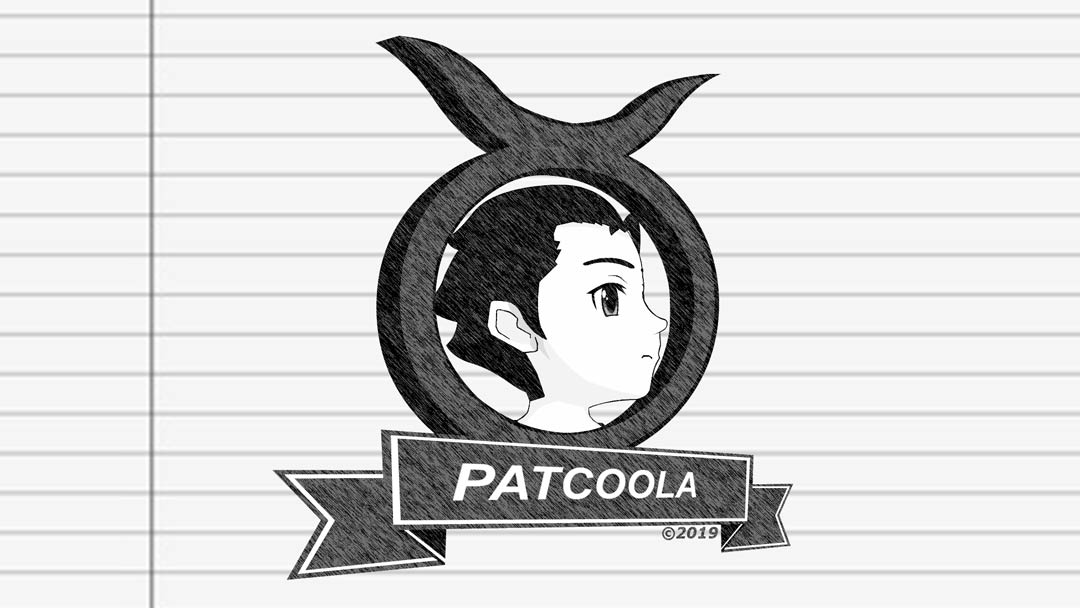
I said it sounds like you caught something, this situation sounded a lot like malware.
The customer brought the computer to me and I started to making my rounds.
The first test is a start-up test, the computer turned on normally without any errors but was a little slow. I started to examine the computer’s processes and start-up programs. The computer turned out clean with the exception of the computer’s high memory load because of the lack of memory.
I ran the hardware tests and optimized the computer’s running programs to clear up memory, the computer was in perfect condition with the exception of a few user settings that needed to be changed.
The computer was returned to the customer with the appropriate documentation. The customer latter called complaining that nothing was fixed and the same problems are still occurring. I told the customer there is nothing wrong with your computer and we’ll look into the problem under our customer satisfaction guarantee.
After doing a quick search on the Internet for related problems to no avail, I thought about the situation and remembered that we ask that the customer only bring the computer and nothing else. So the problem must be a Human Interface Device. I looked down at my keyboard, something I haven’t done in years and noticed my keyboard is an Internet/Multimedia keyboard; these kinds of keyboards have a lot of extra buttons like Pause, Play, Volume, Email, Internet, etc.
I called the customer and asked about their keyboard, the customer confirmed my suspicions. I asked the customer to start-up the computer without the keyboard plugged-in and the problem was solved.
The moral of the story is that not all computer problems are caused by the computer, it could be your peripherals. So always check your cables, connections and devices connected to your computer.
Terms of Use, Cookies, Privacy, and more, see Terms and Privacy
Third-party copyrights and trademarks featured on this site are owned by their respected holders.
Website written and designed by Patcoola 2019, some rights reserved.
This blog uses responsible cookies for functionality and user preferences.
Google Analytics is used for collecting general public information to understand how my blog is used.
Learn moreDear EU visitor, I am required to ask you consent for the following.