This blog uses responsible cookies for functionality and user preferences.
Google Analytics is used for collecting general public information to understand how my blog is used.
Learn more

Dear visitors,
This blog and the Tigarus.com network will be changing our website software in May (2024). There will be some down time and there will be a change to the webpage addresses.
We will also be removing the Anime blogs. The Rocksmith Songs website will be unavailable of a few weeks or months while I move the database to the new software.
At the moment we are running on Wordpress, the new software is an in-house project which is 57 times faster. It will also provide more freedom for development.
Thank you for understanding.
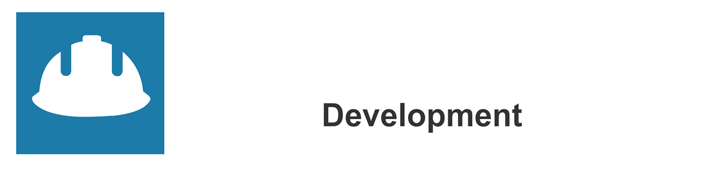
The combo box is a drop down select menu found in forms. In Adobe’s Flash, there is a combo box that the user can input their on value into the up row. In HTML we can select an option but we cannot input our own value.
I have come up with a solution to this, by creating a system that emulates an input combo box.
Development has not be a simple task, since we know that all Web browsers behave differently. Discovering all the behaviors is time consuming and basically forces me to write twice the amount of code.
So far the code has been developed in two parts, Value Selector and Convert Select.
Value Selector, was the first stage of development, here I first overlapped the select element with an input text element. From there I developed the Java Script to emulate an input combo box and tested the method on several Web browsers.
Convert Select, the second stage in functionality, here I took the layout concept from the first stage and translated the layout to scripted commands, now I can add some more features. The select element of a Web page is shorter in height done the height of an input text element. In this script we can convert a select element into an input combo box, so having perfect dimensions is important, Internet Explorer 7 and earlier had a different measurement than other Web browsers, the solution I have come up with was to enclose the select element in a div element.
The final design, when completed I can transform any select element in a Web page into an input combo box with a very simple method.
Terms of Use, Cookies, Privacy, and more, see Terms and Privacy
Third-party copyrights and trademarks featured on this site are owned by their respected holders.
Website written and designed by Patcoola 2019, some rights reserved.
This blog uses responsible cookies for functionality and user preferences.
Google Analytics is used for collecting general public information to understand how my blog is used.
Learn moreDear EU visitor, I am required to ask you consent for the following.