This blog uses responsible cookies for functionality and user preferences.
Google Analytics is used for collecting general public information to understand how my blog is used.
Learn more

Dear visitors,
This blog and the Tigarus.com network will be changing our website software in May (2024). There will be some down time and there will be a change to the webpage addresses.
We will also be removing the Anime blogs. The Rocksmith Songs website will be unavailable of a few weeks or months while I move the database to the new software.
At the moment we are running on Wordpress, the new software is an in-house project which is 57 times faster. It will also provide more freedom for development.
Thank you for understanding.
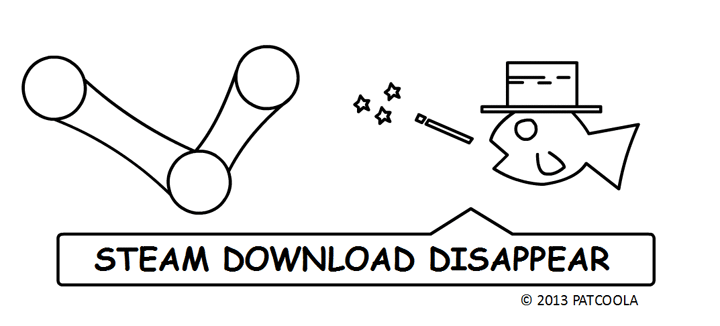
Steam games can be as large as 20 Gigabytes in size and average a size of 5 Gigabytes. At a large size such as this, it would take hours even days for people to download a game. Steam allows downloads to be paused and resumed for convenience, however, sometimes the download just disappears and many people restart the download, this can mean the lost of a large amount of time and Internet usage for some people. There is a solution.
Before we speak of a solution, we first must determine what is our situation.
Situation 1:
The game has disappeared in the downloads windows but still appears as installed.
Right Click on the game’s title or poster image and look for the Resume Updating option in the context menu.
If you see the Resume Updating option click on it. The downloads window should now show the game and continue downloading where you left off.
Situation 2:
If the game no longer shows in the library window as installed. Do not panic.
Close Steam.
Find the Steam installation folder.
Windows 64Bit ( C:\Program Files (x86)\Steam )
Windows 32Bit ( C:\Program Files\Steam )
Find the steamapps folder.
In the steamapps folder find the downloading folder.
Example full path ( C:\Program Files (x86)\Steam\steamapps\downloading )
Move all the files and folders to a different place. Such as the Desktop or My Documents.
Start Steam.
Select the game and reinstall the game.
As the game starts downloading in the downloads window, pause the download.
Close Steam.
Return to the downloading folder in the Steam directory.
Delete the newly created files and folders.
Move the old files and folders back to the downloading folder.
Start Steam.
The game should now be able to resume downloading at the previous point again.
The download is saved!
Comments Pages: 1 of 1
Terms of Use, Cookies, Privacy, and more, see Terms and Privacy
Third-party copyrights and trademarks featured on this site are owned by their respected holders.
Website written and designed by Patcoola 2019, some rights reserved.
This blog uses responsible cookies for functionality and user preferences.
Google Analytics is used for collecting general public information to understand how my blog is used.
Learn moreDear EU visitor, I am required to ask you consent for the following.
the solution for situation 2 helped, thank you
Thanks for the tipp now instead of needing to download dlc 4 of 5 a second time.
i need to download all 5 dlcs again. your help was realy.. well.. not helping
Often if your download resets, it has to do with the files being served, which probably was removed, in that situation there is nothing you can do.
BTW, there is no be-all-solution, somethings are just out of your control.
well how bout this, i almost done downloading and restarting again from begining. so my download already writen since i try to resume back from 1 %.
can i restored from already don 98%?
You can if you made a backup of the files before the download has been restarted, however, if you do not have a backup of the files you’ll have to start all over again as Steam has already removed the past files.
Try the “verify integrity of game cache” option for the game and if you know the BuildID of the game you were downloading, check the “current content BuildID” if they are the same, if not it’s considered a new version of the game.
Steam has made some major improvements to their download manager late 2013, however, a download could still restart for some reasons: