This blog uses responsible cookies for functionality and user preferences.
Google Analytics is used for collecting general public information to understand how my blog is used.
Learn more


Project Title: Vertical Value Slider
Programming Language: JavaScript
Date Created: 2022-08-02
Purpose: A vertical sliding user control for changing the value from a number range.
Description: The vertical value slider is a styled user interface controller for changing and selecting a number value from a range. Ex: 0-100, -100-100, etc.
Note: This project was developed in two parts: the slider and the styler. The two were consolidated as a single class. This project was styled with the intention to be used with an upcoming project.
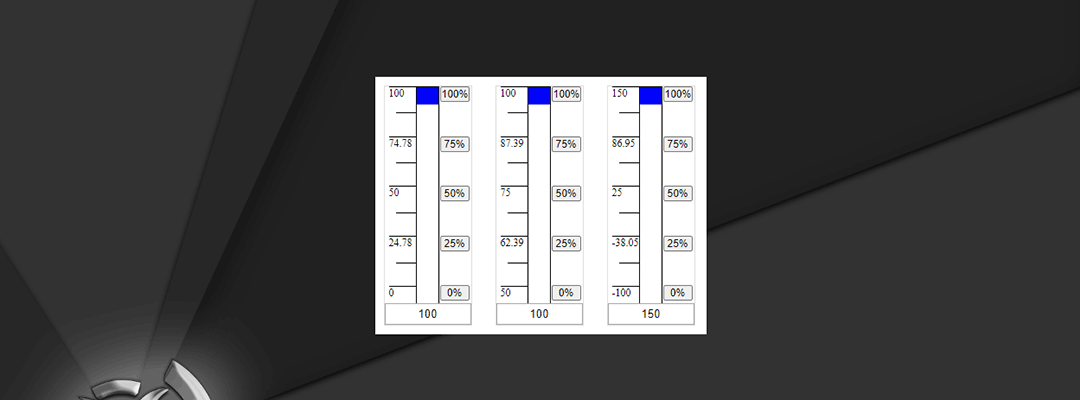
Methods:
ver_slider_class()
The Slider Class
class.setTarget( elm );
Assign the targeted wrapper element where the slider will be created
class.setID( str );
Assign an ID to the created element
class.setClass( str );
Assign a class name space to the created element
class.setDecimals( int );
Set the allowable number to decimal places in the value
class.setValue( num );
Set the value
class.setMin( num );
Set the minimum number range limit
class.setMax( num );
Set the maximum number range limit
class.create();
Function to create the slider
class.destroy();
Function to remove the slider
class.start();
Function to run the slider
class.stop();
Function to stop the slider
class.getValue();
Get the number value from the slider
Style Notes:
The following class names are assigned to the created elements when the slider is made.
.slider-ver-wrap
.slider-body
.slider-handle
.slider-input-wrapper
.slider-input
.ticks
.marks
.marks-button
Terms of Use, Cookies, Privacy, and more, see Terms and Privacy
Third-party copyrights and trademarks featured on this site are owned by their respected holders.
Website written and designed by Patcoola 2019, some rights reserved.
This blog uses responsible cookies for functionality and user preferences.
Google Analytics is used for collecting general public information to understand how my blog is used.
Learn moreDear EU visitor, I am required to ask you consent for the following.