This blog uses responsible cookies for functionality and user preferences.
Google Analytics is used for collecting general public information to understand how my blog is used.
Learn more

Dear visitors,
This blog and the Tigarus.com network will be changing our website software in May (2024). There will be some down time and there will be a change to the webpage addresses.
We will also be removing the Anime blogs. The Rocksmith Songs website will be unavailable of a few weeks or months while I move the database to the new software.
At the moment we are running on Wordpress, the new software is an in-house project which is 57 times faster. It will also provide more freedom for development.
Thank you for understanding.
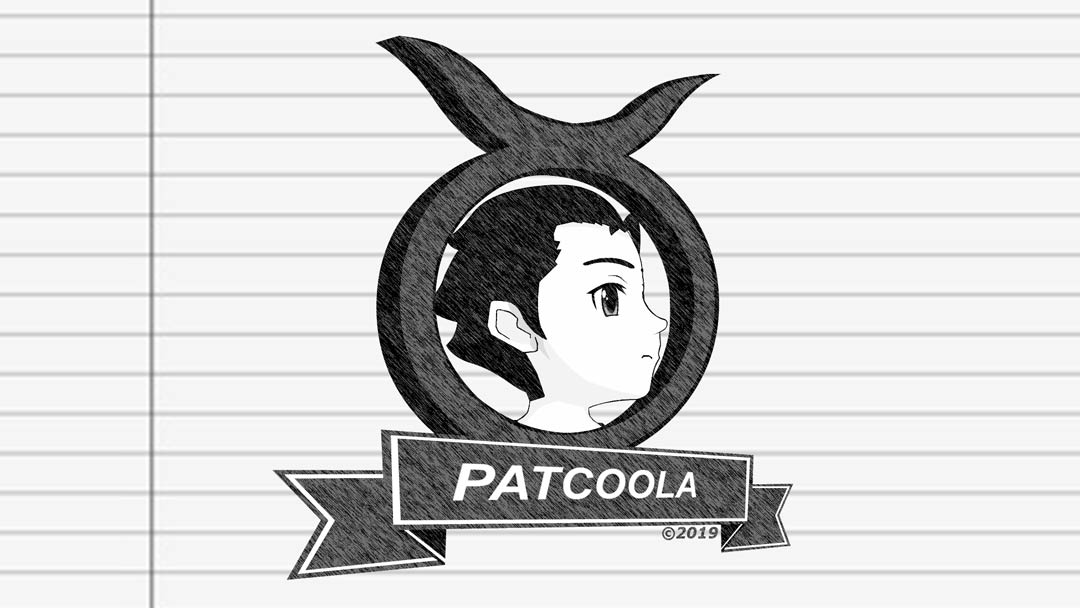
From time to time we may use a computer that does not have the Adobe Flash Player installed or may have an out dated version of Flash, but did you know you can add your own version of Flash to Firefox Portable.
Steps:
1. Install the latest version of Flash
Download the Adobe Flash Player plug-in from (http://get.adobe.com/flashplayer/) and install the exe file.
2. Finding the Flash Player plug-in
Windows 32bit (C:\WINDOWS\system32\Macromed\Flash)
Windows 64bit (C:\Windows\SysWOW64\Macromed\Flash)
Copy file NPSWF32.dll
3. Adding Flash to Firefox Portable
Copy the file NPSWF32.dll to (FirefoxPortable\Data\plugins) folder.
By default Firefox Portable will load the systems plug-ins if no plug-in is present.
Now you should have your own version of the Flash Player with Firefox Portable.
Terms of Use, Cookies, Privacy, and more, see Terms and Privacy
Third-party copyrights and trademarks featured on this site are owned by their respected holders.
Website written and designed by Patcoola 2019, some rights reserved.
This blog uses responsible cookies for functionality and user preferences.
Google Analytics is used for collecting general public information to understand how my blog is used.
Learn moreDear EU visitor, I am required to ask you consent for the following.