This blog uses responsible cookies for functionality and user preferences.
Google Analytics is used for collecting general public information to understand how my blog is used.
Learn more

Dear visitors,
This blog and the Tigarus.com network will be changing our website software in May (2024). There will be some down time and there will be a change to the webpage addresses.
We will also be removing the Anime blogs. The Rocksmith Songs website will be unavailable of a few weeks or months while I move the database to the new software.
At the moment we are running on Wordpress, the new software is an in-house project which is 57 times faster. It will also provide more freedom for development.
Thank you for understanding.
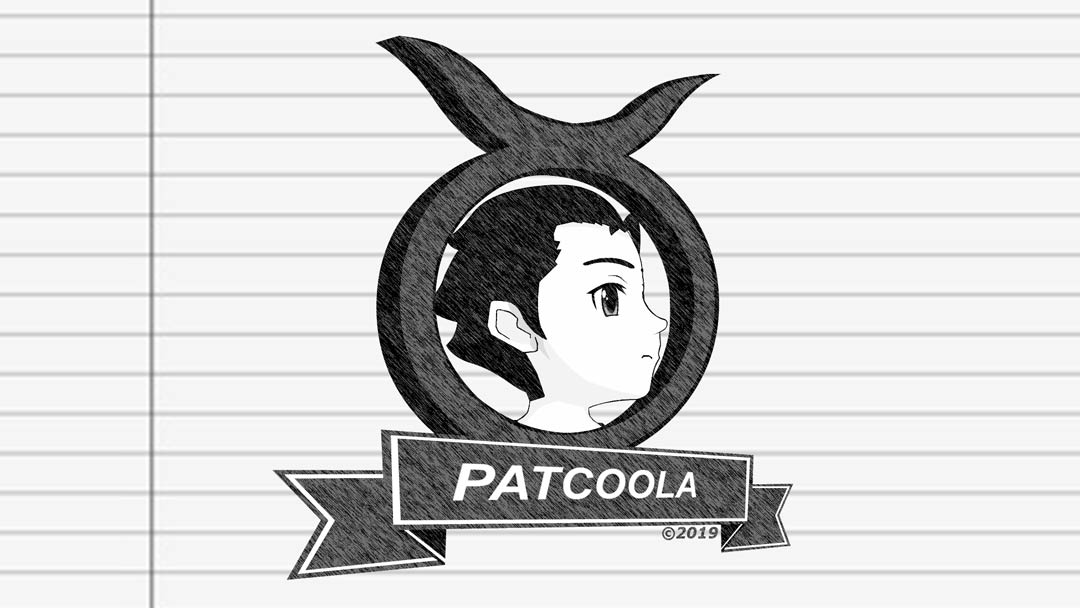
Windows Licenses come in three different types: OEM, Retail and Upgrade.
Which License is Right for Me?
People looking to build, upgrade or take apart their computer should spend the extra money on the Retail edition. Retail includes more ownership rights and is transferable. Retail licenses are forever and you will never loss it.
People upgrading their computer’s operating system can use the cheaper Upgrade license. Upgrade licenses are the same as a full Retail edition but cannot be installed without a OEM or Retail copy and license present.
Original Equipment Manufacturer (OEM) is cheaper than the Retail edition, but you loss most of your rights of ownership. OEMs are used by computer manufacturers and assemblers to be included with the computer. This license is bound to that computer and is not transferable. Upgrading or replacing computer parts may void your license. Computer manufacturers often modify the OEM version of Windows to include software, additional help documents, and special hardware drivers. Removing a preinstalled OEM may void your computer’s warranty.
OEM isn’t normally available to the public, but many computer parts stores sell them, this OEM version is the same as the Retail version but with some ownership restrictions.
OEM costs about half of a Retail license and comes with half of the ownership rights.
OEM License Restrictions
OEMs are purchased by computer manufacturers and assemblers to be included with the computers. OEMs are often given small modifications and removable of an OEM may void your computer’s warranty.
Retail copies can be purchased at any computer store. Retail costs about twice as much as an OEM, but comes with little to no ownership restrictions.
Retail licenses are available in two versions Full, and Upgrade, which includes both the 32 and 64Bit Editions.
There is no restriction for hardware upgrades, but if your Window’s license does deactivate after an upgrade, you can reactive by calling Microsoft.
The Upgrade version is a Retail copy but requires an OEM or Retail license to be present.
Upgrade license costs about half of a Retail license.
There is no restriction for hardware upgrades, but if your Window’s license does deactivate after an upgrade, you can reactive by calling Microsoft.
Terms of Use, Cookies, Privacy, and more, see Terms and Privacy
Third-party copyrights and trademarks featured on this site are owned by their respected holders.
Website written and designed by Patcoola 2019, some rights reserved.
This blog uses responsible cookies for functionality and user preferences.
Google Analytics is used for collecting general public information to understand how my blog is used.
Learn moreDear EU visitor, I am required to ask you consent for the following.