This blog uses responsible cookies for functionality and user preferences.
Google Analytics is used for collecting general public information to understand how my blog is used.
Learn more

Dear visitors,
This blog and the Tigarus.com network will be changing our website software in May (2024). There will be some down time and there will be a change to the webpage addresses.
We will also be removing the Anime blogs. The Rocksmith Songs website will be unavailable of a few weeks or months while I move the database to the new software.
At the moment we are running on Wordpress, the new software is an in-house project which is 57 times faster. It will also provide more freedom for development.
Thank you for understanding.
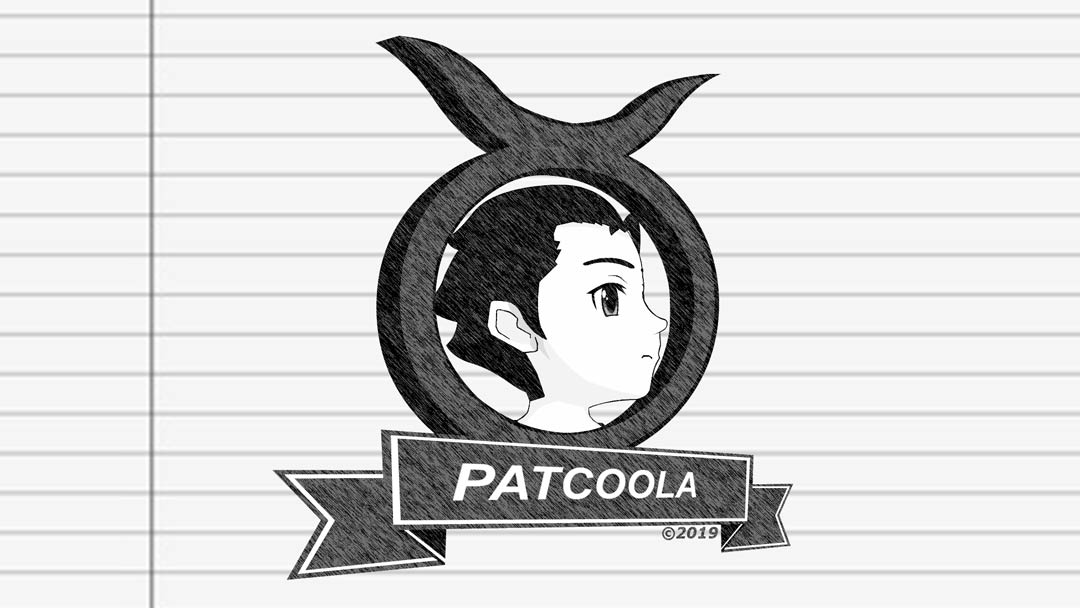
Sometimes we want to move the temp files and cache of programs to a faster drive or place all of them in one location. A good example is placing the cache files on to a RAM disk.
Changing the cache directory:
First open Firefox, then type about:config in the address bar.
Firefox will display a warning message and a button saying “I’ll be carefully, I promise!”.
Click the button to proceed.
A lager list of Firefox’s advance settings will be displayed.
Right click anywhere on the list, on the actions’ menu go to New and click String.
Add browser.cache.disk.parent_directory in the “Enter the preferences name” field.
Then add the directory you want the cache to be in.
Now restart Firefox.
Checking the cache directory:
You can check if the new settings has been applied by typing about:cache in the address bar.
Notes:
The directory’s address must be absolute, Firefox does not understand Window’s Environmental Variables.
You don’t have to type Cache in the new cache directory nor create the folders you want yourself, Firefox automatically creates the folders if they don’t exist.
Restore the default cache directory:
To remove the browser.cache.disk.parent_directory setting select and right click on the browser.cache.disk.parent_directory entry, click the Rest option.
Terms of Use, Cookies, Privacy, and more, see Terms and Privacy
Third-party copyrights and trademarks featured on this site are owned by their respected holders.
Website written and designed by Patcoola 2019, some rights reserved.
This blog uses responsible cookies for functionality and user preferences.
Google Analytics is used for collecting general public information to understand how my blog is used.
Learn moreDear EU visitor, I am required to ask you consent for the following.