This blog uses responsible cookies for functionality and user preferences.
Google Analytics is used for collecting general public information to understand how my blog is used.
Learn more

Dear visitors,
This blog and the Tigarus.com network will be changing our website software in May (2024). There will be some down time and there will be a change to the webpage addresses.
We will also be removing the Anime blogs. The Rocksmith Songs website will be unavailable of a few weeks or months while I move the database to the new software.
At the moment we are running on Wordpress, the new software is an in-house project which is 57 times faster. It will also provide more freedom for development.
Thank you for understanding.
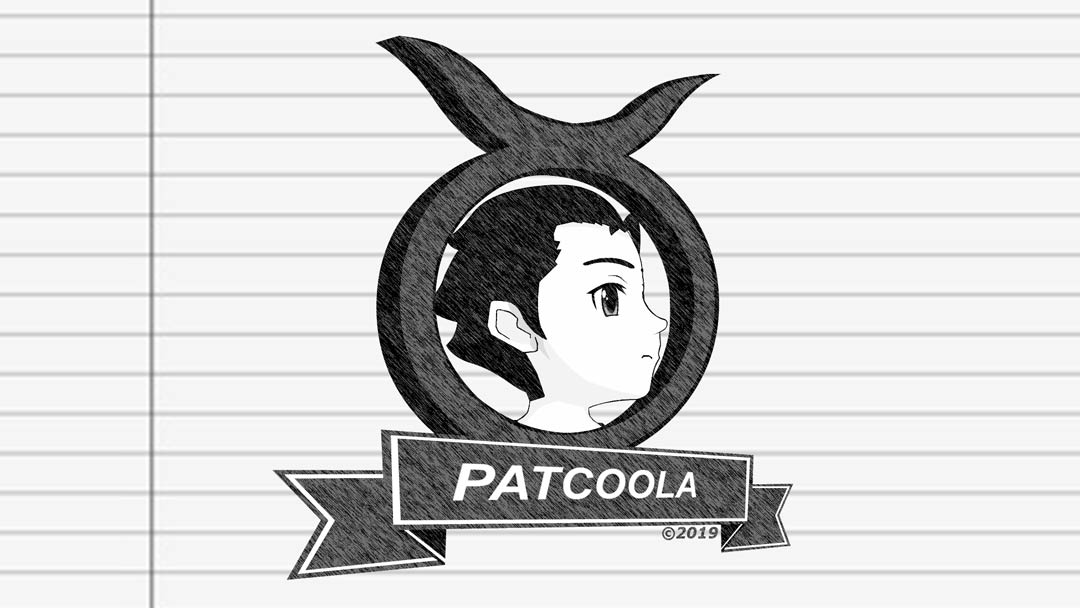
Examples of security software:
In the above example someone may have at least three of these programs installed to protect them from harm and that would be right. One security program is not enough to fend off the many different attacks that your computer can face.
An anti-virus protects you from viruses, an anti-malware protect you from hacking software and so on. With that said you should have all theses programs installed to protect you. The fact is you don’t need any of theses programs, in fact they slow down the computer greatly, annoy you with security messages and provides very little protection.
Prevention, but if I knew I was about to get a virus I wouldn’t need this anti-virus. True, I can’t teach you net smarts, but I can teach you what you can do to make your computer’s security rock sold so you’ll never be infected by whatever you caught.
Windows has security, your web browser has security, your e-mail has security, now that we know we are not completely helpless if we throw caution to the wind, we’ll need to learn how to improve what we already have.
Operating System, it is not completely necessary to keep up with regular security updates since prevention will fix this too. Windows 7 is the more secure than any other version of Windows to date but the majority of problems are targeted to Windows, I’ll focus on Windows. Security problems known to Windows is not the same for Mac and Linux, a problem found in Windows may not effect others, the same goes with software.
Software, all software is not created equally, this means that using an alternative to what your already using can be safer for you.
Hardware, the only hardware I can recommend for you is a Wireless Internet Router, even if you don’t have wireless.
Preventive Measures:
Use alternative software, don’t use Internet Explorer, instead use an alternative like Firefox or Chrome. These web browsers are far more secure than Internet Explorer and can provide may new features like an advertisement blocker, and many personalization features. Firefox can have an ad blocker, this add-on can improve security, speed and the users experience. For e-mail, instead of Outlook, try Thunderbird.
Instant Messengers, instead of Yahoo or MSN, try Trillian, Pidgin and Miranda.
Don’t use file share software like Kazaa and LimeWire. Peer-to-peer file sharing is not dangerous but who you download from is.
Change your Internet habits, don’t open e-mail attachments from people you don’t know, make sure the message explains what the attachment is. Don’t be looking for trouble on the Internet. Those who look for trouble will find trouble, anything illegal on the Internet is most likely too good to be safe.
Buy a Wireless Internet Router, this device has some of the best firewall protection you can buy and can provide better protection than software. This device can also provide other network security as well.
Summary:
Since I started doing these things about 6 years ago, I have never gotten a virus or any computer problems since and because I don’t use security software, my computer runs at the fastest performance possible.
Terms of Use, Cookies, Privacy, and more, see Terms and Privacy
Third-party copyrights and trademarks featured on this site are owned by their respected holders.
Website written and designed by Patcoola 2019, some rights reserved.
This blog uses responsible cookies for functionality and user preferences.
Google Analytics is used for collecting general public information to understand how my blog is used.
Learn moreDear EU visitor, I am required to ask you consent for the following.