This blog uses responsible cookies for functionality and user preferences.
Google Analytics is used for collecting general public information to understand how my blog is used.
Learn more

Dear visitors,
This blog and the Tigarus.com network will be changing our website software in May (2024). There will be some down time and there will be a change to the webpage addresses.
We will also be removing the Anime blogs. The Rocksmith Songs website will be unavailable of a few weeks or months while I move the database to the new software.
At the moment we are running on Wordpress, the new software is an in-house project which is 57 times faster. It will also provide more freedom for development.
Thank you for understanding.
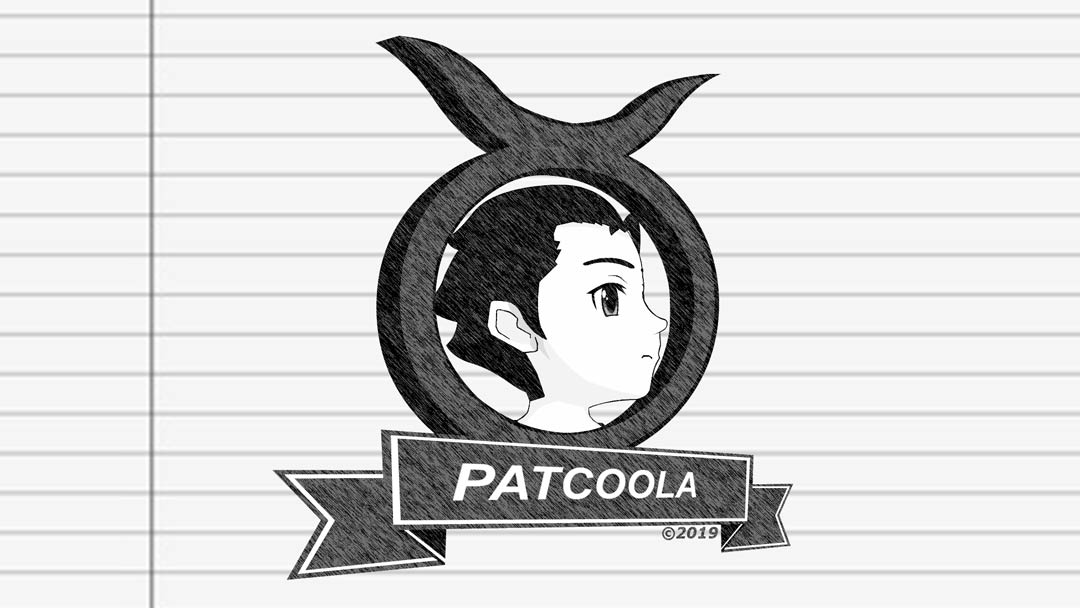
Surge protectors provide very little to no protection for computers and can cost over a hundred dollars. For the cost of an expensive surge protector you can buy a low end to mid level Uninterruptible Power Supply (UPS).
A UPS provides far more protection than a surge protector. A UPS provides: surge protection, under voltage protection and battery backup power. The battery backup keeps the computer on long enough to turn the computer off safely, protects from power spikes and power bumps.
If you live outside of town like I do, them you may experience many power bumps also known as blinks, when this happens the power turns off for about one second, enough to turn off the power of everything in the home. A UPS is perfect for this situation as the UPS will continue to provide uninterrupted power to your computer or devices.
Buy advise, a UPS should have at least a 300 watt rating since the advance computer runs on 250 watts, as the rule of thumb the UPS should have a similar rating to the computer’s power supply. If you have a high end computer with a 700 watt power supply, you should have a UPS of around 650-800 watts. If you 1000 watt computer don’t worry about the UPS begin lower since your computer runs on an average of 250/350 watts.
More buying advise, the UPS should have a computer interface. Smart UPS can be configured and monitored by the computer, some can tell you what your energy costs are. This is important since cheap UPSs don’t have a computer connection and this is important so you can turn off the computer automatically if your not at home or if you want to disable the alarm, and believe me when I say, if you have more than one in the same room “Thank god they stopped beeping!”.
Myth about UPSs, you cannot daisy chain UPSs together to length the battery time. This is a common idea people have and believe me you can’t.
A UPS is a great investment to protect your computer.
Terms of Use, Cookies, Privacy, and more, see Terms and Privacy
Third-party copyrights and trademarks featured on this site are owned by their respected holders.
Website written and designed by Patcoola 2019, some rights reserved.
This blog uses responsible cookies for functionality and user preferences.
Google Analytics is used for collecting general public information to understand how my blog is used.
Learn moreDear EU visitor, I am required to ask you consent for the following.